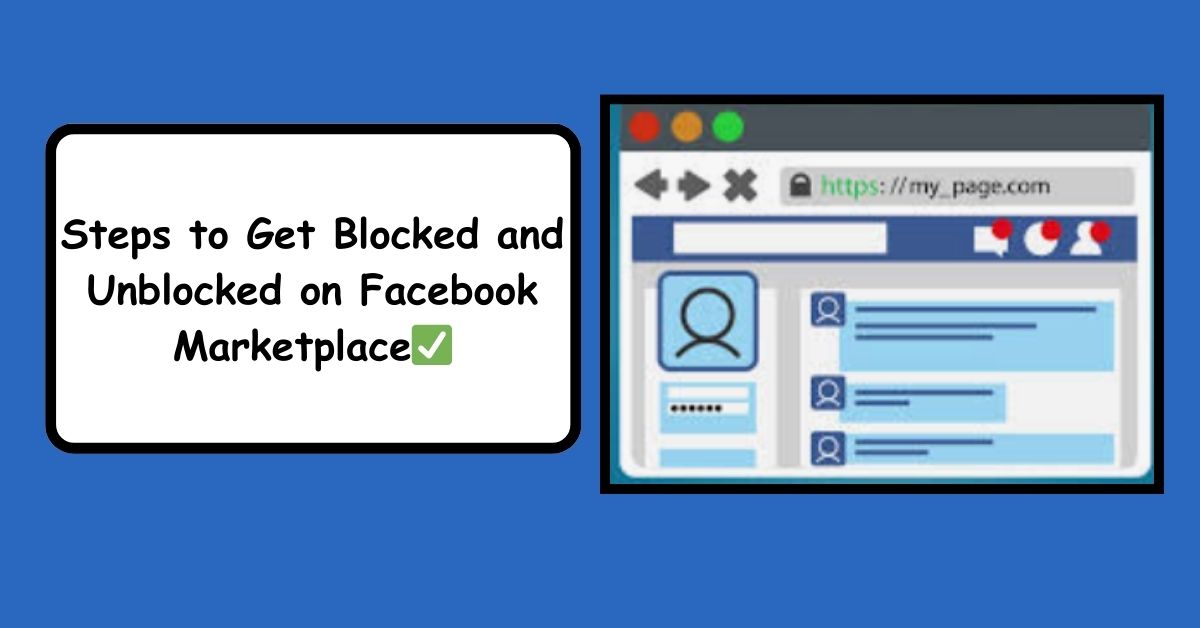Facebook Marketplace serves as a bustling hub for buying and selling goods within your local community.
However, there may come a time when you need to block or unblock someone for various reasons.
Whether it’s to maintain your privacy, avoid unwanted interactions, or resolve conflicts, understanding how to navigate blocks and unblocks on Facebook Marketplace is essential.
Let’s explore the simple steps to get blocked and unblocked on Facebook Marketplace:
Blocking Someone on Facebook Marketplace
Step 1: Open the Facebook Marketplace
- Begin by opening the Facebook app on your smartphone or accessing Facebook through your web browser.
- Navigate to the Marketplace section, typically located in the menu or on the homepage.
Step 2: Find the User’s Profile
- Locate the profile of the user you wish to block within the Marketplace. This may be someone you’ve had a negative experience with or simply wish to avoid interacting with in the future.
Step 3: Block the User
- Once you’ve found the user’s profile, tap on their name to view their profile details.
- Look for the option to block the user. This may be represented by three dots or a “Block” button on their profile.
- Tap on the option to block the user and confirm your decision when prompted.
Unblocking Someone on Facebook Marketplace
Step 1: Access Facebook Settings.
- Open the Facebook app on your smartphone or access Facebook through your web browser.
- Tap on the menu icon, typically represented by three horizontal lines, to access the Facebook menu.
- Scroll down and find the “Settings & Privacy” option. Tap on it to expand the menu.
Step 2: Navigate to Blocking Settings.
- Within the “Settings & Privacy” menu, locate the “Settings” option and tap on it.
- Scroll down until you find the “Blocking” section. Tap on “Blocking” to access your blocking settings.
Step 3: Unblock the user
- In the “Blocking” section, you’ll see a list of people you’ve previously blocked on Facebook.
- Find the name of the user you wish to unblock and tap on the “Unblock” option next to their name.
- Confirm your decision to unblock the user when prompted.
Conclusion
Blocking and unblocking users on Facebook Marketplace allows you to control your interactions and maintain a positive experience on the platform.
Whether you’re seeking to avoid unwanted interactions or reconcile with someone you’ve blocked in the past, these simple steps empower you to manage your connections effectively.
So whether you’re blocking to preserve your peace or unblocking to open the door to communication, navigate Facebook Marketplace with confidence and clarity! 🚫🔄✅