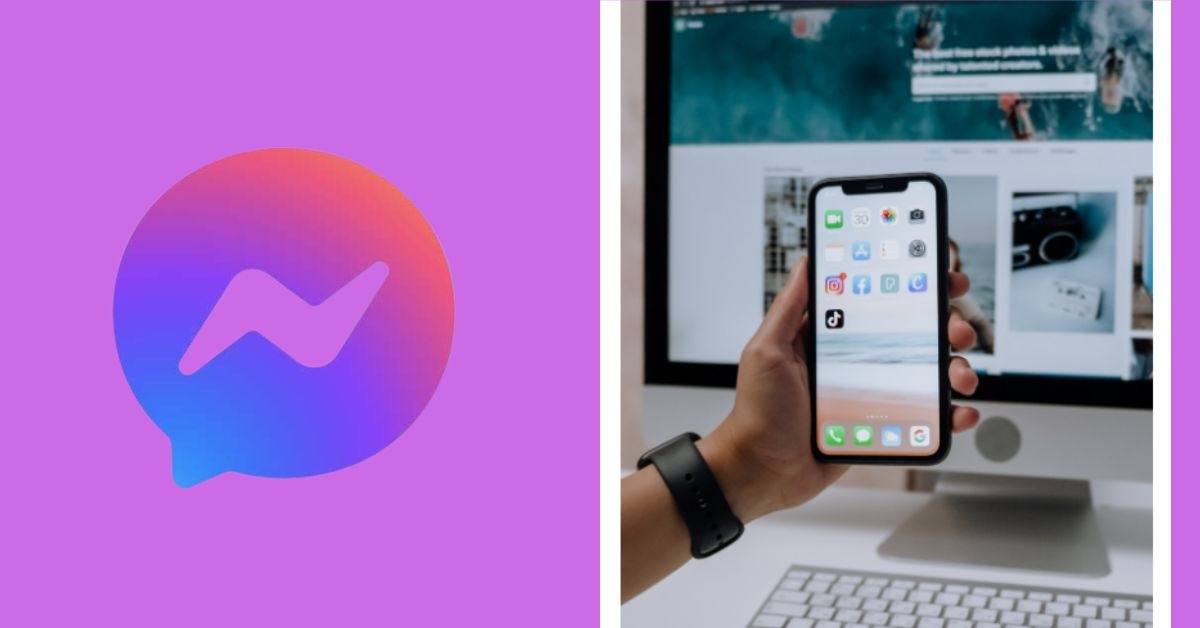It’s more crucial than ever to stay in touch, and Messenger has emerged as the preferred instant messaging app.
Getting into your Messenger account is essential for group conversations, chats with family, and reunions with friends.
I cannot be alarmed if you’re thinking, “How do I log into my Messenger account?” Here are some easy steps to help you navigate the procedure with ease:
Using a Web Browser
- Visit the Messenger website: Open your preferred web browser and go to the official Messenger website, or type “messenger.com” in the address bar.
- Enter Your Credentials: On the Messenger website, you’ll find a login section. Enter the email address or phone number associated with your Facebook account. If you have a Facebook account, you can use it to log into Messenger.
- Input Password: After entering your email or phone number, type in the password associated with your Facebook account.
- Click ‘Log In’: Once your credentials are entered, click the “Log In” button to access your Messenger account. You’ll be redirected to the Messenger interface, where you can start chatting and connecting with friends.
Using the Messenger Mobile App:
- Download the App: If you haven’t already, download the Messenger app from the App Store (for iOS devices) or Google Play Store (for Android devices).
- Open the App: Once downloaded, open the Messenger app on your mobile device.
- Enter Credentials: If you’re not logged in automatically, you’ll be prompted to enter your Facebook account details, such as your email or phone number and password.
- Tap ‘Log In’: After entering your credentials, tap the “Log In” or “Sign In” button to access your Messenger account via the app.
Trouble logging in?
If you encounter issues logging into your Messenger account, consider the following troubleshooting tips:
- Forgot Password: If you’ve forgotten your password, click on the “Forgot Password” link and follow the instructions provided to reset your password.
- Account Disabled: In some cases, Facebook might disable accounts for various reasons. If you believe your account was mistakenly disabled, you can submit an appeal through the Facebook Help Centre.
- Check Internet Connection: Ensure that you have a stable internet connection to log in successfully.
Conclusion
Using the Messenger mobile app or a web browser, logging into your Messenger account is an easy process.
Follow these instructions to get into your Messenger account, make sure your login information is accurate, and you may start chatting with pals right away.
Don’t let the login process stop you from interacting with others—login now!