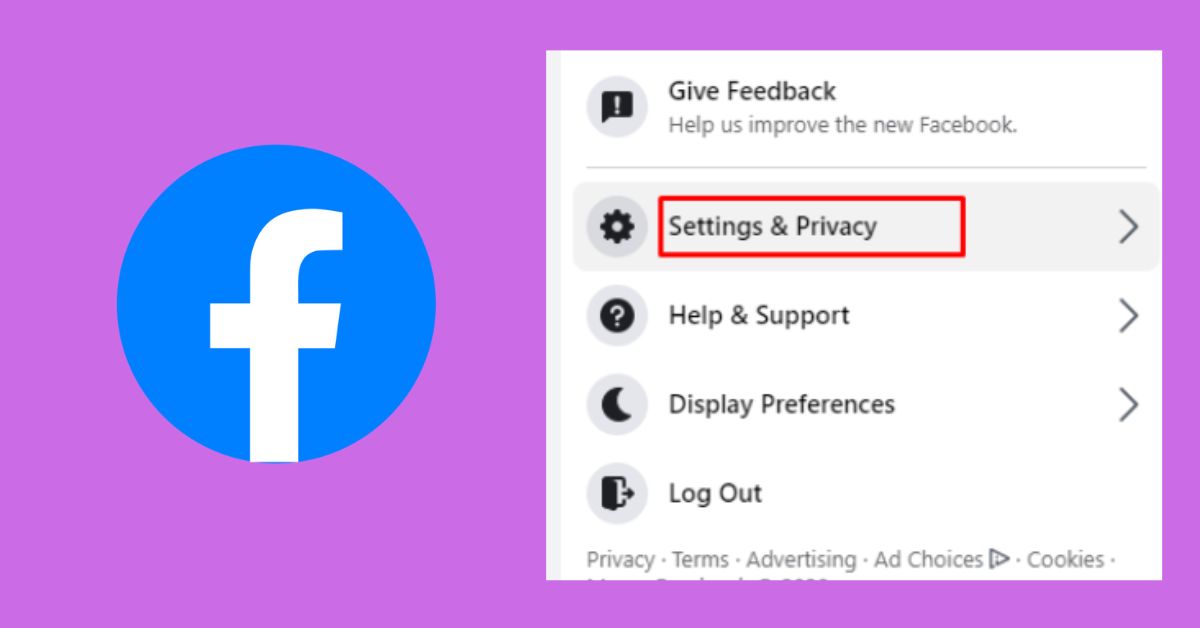Keeping an eye on your Facebook page’s privacy settings is essential, particularly if you wish to change it from public to private.
Changing your Facebook page’s visibility settings is crucial, whether it’s for privacy concerns or to manage who may view your content.
This is a detailed tutorial on turning your Facebook page from public to private.
Step 1: Access Your Page Settings
- Login to Your Facebook Account: Go to Facebook and log in using your credentials.
- Navigate to your page. Click on the downward arrow at the top right corner of the Facebook page to open the drop-down menu. Select “Manage Pages” to access your page.
- Go to Page Settings. On your page, locate and click on “Settings,” usually located at the top right corner of the page.
Step 2: Adjust Page Privacy Settings
- General Settings: Under “General,” look for the “Page Visibility” option.
- Edit Page Visibility: Click on “Edit” next to the Page Visibility setting.
- Change to Private: A dropdown menu will appear; select “Page published” or “Page unpublished,” depending on your preference. Choosing “Page unpublished” will make your page private, hiding it from the public. Confirm the changes.
Step 3: Review Changes
- Preview Changes: After making the adjustments, preview your page to see how it appears to the public.
- Save Changes: If you’re satisfied with the changes, click “Save Changes” to apply the new privacy settings.
Step 4: Post Visibility
- Adjust Post Settings: Additionally, review your post settings. You can set individual posts to be visible to specific audiences by clicking on the audience selector when creating a post.
- Control Audience: Choose between options like Public, Friends, Friends except acquaintances, Specific Friends, Only Me, or Custom to control who sees your posts.
Conclusion
You may modify your Facebook page’s visibility settings and restrict who can see your posts by turning it from public to private.
You may choose who can view your posts and material by taking these easy steps to make sure the privacy on your page reflects your choices.
To preserve the appropriate degree of privacy and control over the exposure of your Facebook page, always check your settings from time to time.