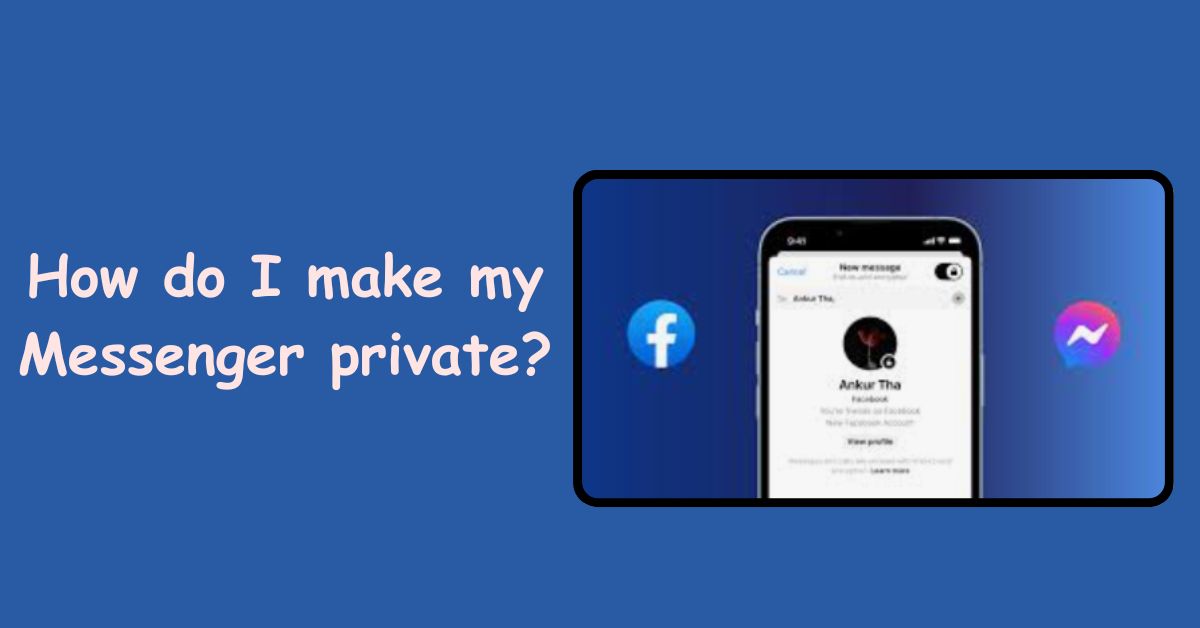If you are concerned about your privacy on Messenger and wondering how to make it more secure,?
You’re not alone! With the increasing importance of digital privacy, it’s essential to take steps to protect your personal information.
In this article, we’ll explore some simple yet effective ways to make your Messenger private and keep your conversations secure.
1. Review Your Privacy Settings
The first step in making your Messenger private is to review your privacy settings. Open the Messenger app on your device, go to your profile, and navigate to the settings menu. From there, you can customize who can contact you, see your online status, and view your profile information.
2. Enable Two-Factor Authentication
Two-factor authentication adds an extra layer of security to your Messenger account by requiring a second form of verification, such as a code sent to your phone, in addition to your password. Enable two-factor authentication in the security settings of your Messenger app to protect your account from unauthorised access.
3. Limit Data Sharing
Messenger may collect and share your data with third-party advertisers and partners for targeted advertising purposes. To limit data sharing, go to the privacy settings of your Messenger app and disable any options related to data sharing and personalized ads.
4. Use Secret Conversations
Secret Conversations is a feature in Messenger that allows you to send end-to-end encrypted messages that can only be viewed on the devices of the sender and recipient. Enable Secret Conversations for added privacy when discussing sensitive information or personal matters.
5. Be Mindful of Who You Add
Be selective about who you add as a friend on Messenger. Avoid accepting friend requests from people you don’t know or trust, as they may have access to your personal information and conversations.
Only add friends and contacts that you know in real life or have verified identities.
6. Avoid Sharing Personal Information
To maintain your privacy on Messenger, avoid sharing personal information such as your address, phone number, or financial details in conversations.
Be cautious when clicking on links or downloading files sent by unknown contacts, as they may contain malware or phishing attempts.
7. Log Out When Not in Use
When you’re finished using Messenger, remember to log out of your account to prevent unauthorized access.
This is especially important if you’re using a shared or public device. Simply go to the settings menu and select the option to log out of your account.
Conclusion: Protect Your Privacy
By following these simple tips, you can make your Messenger more private and secure.
Review your privacy settings, enable two-factor authentication, use Secret Conversations for sensitive discussions, and be mindful of who you add as friends.
By taking proactive steps to protect your privacy, you can enjoy peace of mind knowing that your personal information and conversations are safe and secure on Messenger.