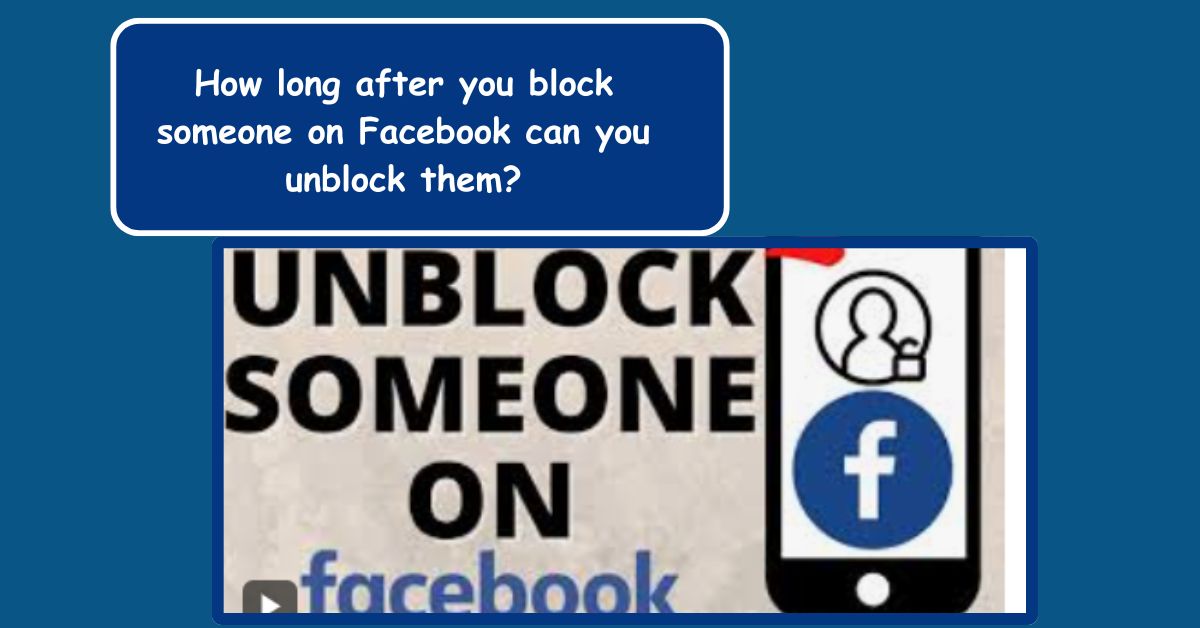Blocking someone on Facebook is a common action taken to restrict their access to your profile and prevent them from interacting with you on the platform.
However, there may come a time when you want to reverse this decision and unblock them.
But how long do you have to wait after blocking someone on Facebook before you can unblock them?
Let’s delve into this topic and explore the timeframe for unblocking someone on the world’s largest social media platform.
Understanding the Blocking Process
Before we discuss the unblocking timeframe, let’s first understand how blocking works on Facebook.
When you block someone on Facebook, they are immediately removed from your friends list, and they can no longer interact with you on the platform.
This includes sending you messages, tagging you in posts, or viewing your profile.
Essentially, blocking someone creates a virtual barrier between you and the individual you’ve blocked.
The Unblocking Timeframe
Now, let’s get to the crux of the matter: how long do you have to wait after blocking someone on Facebook before you can unblock them? The answer is simple: there is no specific timeframe. That’s right—Facebook doesn’t impose any waiting period for unblocking someone. Once you’ve blocked someone, you can unblock them at any time, whether it’s minutes, hours, days, or even years later.
The Unblocking Process
Unblocking someone on Facebook is a straightforward process that can be done in just a few clicks. Here’s how to do it:
- Open Facebook: Log in to your Facebook account using your credentials.
- Navigate to Settings: Click on the downward arrow icon in the top-right corner of the Facebook homepage to access the settings menu.
- Select Blocking: In the settings menu, select “Settings & Privacy” > “Settings” > “Blocking” from the left-hand side.
- Find the blocked user: Scroll down to the “Block users” section to see a list of the users you’ve blocked.
- Unblock the User: Locate the user you want to unblock and click the “Unblock” button next to their name.
- Confirm Your Decision: A confirmation dialogue box will appear, asking if you’re sure you want to unblock the user. Click “Confirm” to proceed with unblocking them.
And that’s it! The user will be unblocked, and they will once again be able to interact with you on Facebook.
Conclusion
In conclusion, there is no waiting period for unblocking someone on Facebook. Once you’ve blocked someone, you can unblock them at any time by following a simple process in your account settings.
So, if you ever decide to reverse your decision and give someone another chance, you can do so without delay.