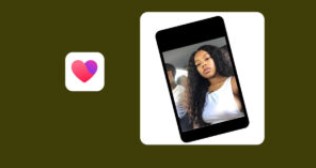So, you deleted Facebook Dating a while back—maybe you needed a break, maybe things got busy, or maybe you met someone (and now you’re back on the market). Whatever your reason, you’re ready to dive back into the dating scene. The good news? Coming back to Facebook Dating is super easy once you know how things work.
If you’ve used it before, you already know it’s not like traditional dating apps. Facebook Dating lives right inside your Facebook app, making it simple to connect with people based on mutual interests, groups, and even friends of friends. But what happens when you delete it and want to return? Can you recover your profile, or do you have to start from scratch?
In this complete, easy-to-follow guide, we’ll walk you through how to use Facebook Dating again after deleting it, including how to reactivate, rebuild your profile, and boost your chances of getting quality matches this time around.
1. Understanding What Happens When You Delete Facebook Dating
Before jumping back in, it’s important to understand what actually happens when you delete your Facebook Dating profile.
When you hit “Delete Profile” inside the Facebook Dating section, you’re not deleting your entire Facebook account—just your Dating profile. However, deleting it means:
- All your matches and conversations disappear.
- Your preferences, prompts, and photos are removed.
- Facebook doesn’t save your dating activity once it’s gone.
In short, when you delete it, you’re wiping the slate clean. You’ll have to create a new profile from scratch if you decide to return. But that’s not always a bad thing—it’s a chance to refresh your look, rewrite your bio, and approach dating with a better strategy.
2. How to Reinstall or Reopen Facebook Dating
If you’re ready to come back, the first step is simply reopening Facebook Dating. You don’t need to download a separate app because Facebook Dating is built into the main Facebook app. Here’s how to find it again:
Step-by-Step: Reopening Facebook Dating
- Open the Facebook app on your mobile device.
- Tap the menu icon (three lines in the top-right corner).
- Scroll down and tap Dating.
- If you don’t see it right away, tap See More to expand the menu.
- Once you open it, Facebook will prompt you to create a new Dating profile.
From there, you’ll go through the same setup process as before—choosing photos, writing your bio, and setting your dating preferences.
3. What If You Don’t See the Facebook Dating Option?
Sometimes, returning users can’t find the Dating icon after deleting it. Don’t worry—this happens often and can usually be fixed easily.
Here are a few possible reasons and solutions:
a. Update Your App
Make sure your Facebook app is up to date. Go to the Google Play Store or Apple App Store, search “Facebook,” and tap Update if available.
b. Check Your Age and Location
Facebook Dating is only available to users 18 and older in supported countries. If you’re traveling or your region settings changed, the Dating feature might temporarily disappear.
c. Use the Official Facebook App
Facebook Dating doesn’t appear on third-party Facebook Lite or web versions. You must use the official Facebook app on a mobile device.
d. Clear Cache and Reinstall
If none of the above works, try deleting the app, reinstalling it, and logging in again. This often refreshes your access to Facebook Dating.
4. Creating Your New Facebook Dating Profile
Once you’ve got access again, it’s time to create a new dating profile. Remember, since you deleted your old one, you’ll be starting fresh. But that’s not a bad thing—this is your opportunity to improve your photos, rewrite your bio, and make your profile stand out.
Here’s how to do it right:
- Open Facebook Dating.
- Tap Get Started.
- Add your gender, preferences, and location.
- Upload a few clear, high-quality photos that highlight your personality.
- Write a short, fun, and honest bio—something that feels genuine.
- Set your match preferences (age range, distance, interests, etc.).
Pro tip: take your time with setup. The more accurate and expressive your profile is, the better your matches will be.
5. Restoring Your Match Preferences
Unfortunately, deleting your dating profile wipes your previous match preferences. That means you’ll need to re-enter them manually.
However, if you remember what worked before, you can reapply those settings—like distance limits, age range, and interests—to fine-tune your new experience.
Want better results this time? Consider tweaking a few settings. For example, expand your distance range slightly or try including different interests. Sometimes small changes can bring fresh matches into your feed.
6. Refresh Your Photos and Bio for Better Results
Returning to Facebook Dating gives you a golden opportunity to upgrade your profile. If you want more matches and meaningful conversations, focus on your photos and bio.
a. Photos
Choose pictures that represent your current lifestyle. Avoid old selfies or group photos that might confuse people. Include:
- A smiling headshot (main photo)
- A full-body picture
- A candid or hobby-related photo
- One social photo with friends (optional)
Make sure all pictures are bright, clear, and recent.
b. Bio
Keep it simple, fun, and positive. Mention your hobbies, passions, and what you’re looking for—but avoid clichés like “I love to laugh.” Instead, say something that makes people curious, such as:
“I’m the type who brings snacks to movie nights and gets lost in travel plans.”
Authenticity always wins.
7. Reconnect With Facebook Friends Through Secret Crush
If you were using Facebook Dating before, you might remember the Secret Crush feature. It lets you pick up to nine Facebook or Instagram friends you’re interested in. If they also add you as a crush, both of you get notified.
When returning to Facebook Dating, you can set up Secret Crush again. It’s a great way to see if there’s already mutual interest with someone you know—without any awkwardness.
To use it:
- Go to your Facebook Dating home.
- Tap Secret Crush.
- Select up to 9 Facebook or Instagram friends.
It’s discreet, fun, and sometimes the perfect way to reconnect with an old spark.
8. Double-Check Your Privacy Settings
When you return to Facebook Dating, take a moment to review your privacy options. You can control what information is visible and who can find you.
Here’s what you can customize:
- Whether friends of friends can see you.
- What parts of your Facebook profile (like work or education) show up?
- Who can message you?
Facebook Dating also doesn’t post your dating activity to your Facebook timeline, so you don’t have to worry about your friends knowing you’re back on the app.
9. Avoid Common Mistakes When Rejoining Facebook Dating
Many people returning to Facebook Dating make the same few mistakes that limit their success. Let’s make sure you don’t:
a. Reusing Old Photos
If you’re coming back after months (or years), don’t use the same pictures. Fresh photos show that you’re active and confident.
b. Ignoring Prompts
Prompts like “My perfect day is…” or “The one thing I’m really good at…” help others get to know your personality. Fill them out thoughtfully—they make your profile more engaging.
c. Messaging Too Quickly
It’s tempting to dive right in, but take time to read someone’s profile before messaging. Personalized messages stand out way more than generic ones.
d. Being Negative
Avoid listing what you don’t want. Keep things positive and focused on what makes you happy or what you’re looking forward to.
10. Adjusting Your Settings for Better Matches
Once your new profile is live, tweak your settings to attract the right people.
Here’s how to get better matches:
- Expand your location radius slightly for more options.
- Review your age preferences—sometimes being too narrow limits matches.
- Update your interests to align with what’s currently important to you.
- Be active—Facebook Dating tends to show more active users to others.
You can also use features like Second Look to revisit profiles you’ve passed on. Sometimes, a second glance changes your mind!
11. How to Recover from a Past Deletion Mistake
Maybe you deleted your Facebook Dating profile impulsively or due to a misunderstanding. Unfortunately, Facebook doesn’t offer a way to “restore” deleted profiles—they’re permanently erased for privacy reasons.
However, there’s a silver lining: starting over often leads to better results. Why? Because you get to:
- Rebuild your profile with better photos and a clearer bio.
- Reset your match preferences.
- Attract new matches who may not have seen your profile before.
Think of it as hitting the “refresh” button on your love life.
12. Be Consistent and Active
Facebook Dating rewards consistency. The more you use the app, the more visible your profile becomes to others.
Here are a few habits to maintain:
- Check the app daily or every few days.
- Update your photos occasionally.
- Respond to messages promptly.
- Like or comment on profiles that genuinely interest you.
Being active signals to the algorithm—and other users—that you’re serious about connecting.
13. Don’t Be Afraid to Try Something New
If your first Facebook Dating experience didn’t go as planned, don’t repeat the same strategy. Change things up this time.
- Try different profile prompts.
- Experiment with new types of photos.
- Broaden your location range or interests.
- Take initiative in messaging.
Dating apps are all about trial and error. What didn’t work before might work perfectly now.
14. Use Facebook Groups and Events to Your Advantage
One of the biggest advantages of Facebook Dating is how it integrates with your existing Facebook world.
You can connect with people who share the same groups or have attended similar events. This helps you meet matches who already share common interests—whether it’s hiking, photography, or volunteering.
When you return to Facebook Dating, enable this feature under your settings. It gives the algorithm more data to suggest compatible people.
15. Keep Safety in Mind
While Facebook Dating is built on an established platform, you should still stay cautious.
- Don’t share personal details (like your address or workplace) too soon.
- Meet in public places for your first few dates.
- Tell a friend where you’re going if you meet someone in person.
Facebook also lets you share your live location with a trusted friend via Messenger during dates for added safety.
16. Troubleshooting Login or Access Issues
If you can’t access Facebook Dating even after reinstalling the app, try these quick fixes:
- Make sure you’re logged into the same Facebook account you used before.
- Confirm your age is correctly listed as 18 or older.
- Switch between Wi-Fi and mobile data in case of network errors.
- Log out and back in.
If nothing works, contact the Facebook Help Center and report a dating issue. They can verify if the feature is temporarily unavailable in your region or on your device.
17. Getting Back Into the Dating Mindset
Rejoining Facebook Dating isn’t just about technology—it’s about mindset. If you’re returning after a break, remind yourself that dating should be fun, not stressful.
Take your time getting to know people. Be open-minded. Don’t rush into matches or conversations that don’t feel right. Remember, this is your fresh start—you’re not the same person who deleted the app months ago. You’ve learned and grown and know better what you want now.
18. Tips to Get More Matches This Time
Want to make your comeback count? Follow these tips to boost your match rate on Facebook Dating:
- Use your best, most recent photos. Natural lighting works wonders.
- Write a short, interesting bio. Leave a hint of mystery.
- Be active. The more you use the app, the more visible you become.
- Respond quickly. Conversations fade fast if you wait too long.
- Be polite and positive. Good energy attracts good people.
- Avoid being too picky. Give people a chance—you might be surprised.
19. How Long Should You Wait Before Rejoining Facebook Dating?
There’s no official waiting period before you can rejoin after deleting your profile. Once you delete it, you can create a new one almost immediately.
However, if you’re returning after a breakup or personal break, it’s best to wait until you’re genuinely ready to connect again. Being emotionally ready helps you attract healthier matches and enjoy the process more.
20. Why Returning Can Be the Best Move You Make
Some people hesitate to come back to Facebook Dating because they think it’ll be awkward or repetitive. But honestly, returning can be a huge advantage.
You’ve already experienced how the app works, so this time, you can skip the learning curve. You know what kinds of profiles catch your eye, what conversations work, and what doesn’t.
Most importantly, you’re starting fresh—with a clearer understanding of yourself and your goals.
Conclusion: A Fresh Start for New Connections
Deleting Facebook Dating doesn’t mean your chance at online love is over—it just means you’re ready for a restart. Coming back can actually be the best thing you do for your dating life.
Now that you know how to use Facebook Dating after deleting it, you’re equipped to create a new, more engaging profile, connect with authentic people, and enjoy the experience from a refreshed perspective.
Take your time, be genuine, and have fun rediscovering what Facebook Dating has to offer. Sometimes, the second time really is the charm.