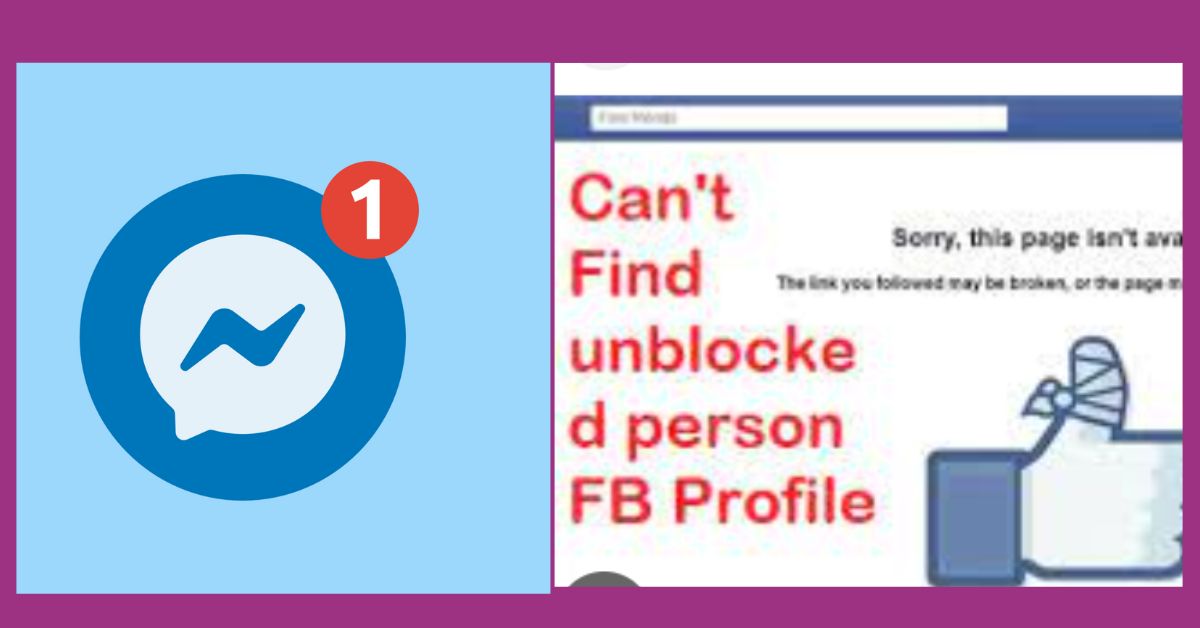Unblocking someone on Facebook should restore their visibility on your account, allowing you to reconnect and interact.
However, there are several reasons why you might not immediately find them after unblocking. Here’s what could be happening:
1. Time Delay
After unblocking someone on Facebook, there might be a time delay before they reappear in your contacts or friend list. Give it some time, as it could take a while for the system to update and reflect the changes.
2. Check Your Friend List
Navigate to your friend list and review it thoroughly. Sometimes, the person you unblocked might not automatically become your friend again.
You may need to re-add them or send a friend request.
3. Privacy Settings
The person you unblocked might have strict privacy settings that prevent them from being visible to you immediately.
They could have customized their settings to limit their profile visibility to specific groups or individuals.
4. Profile Unavailability
If the person you unblocked has deactivated or deleted their account, you won’t be able to find them, even after unblocking.
In this case, their profile won’t be accessible until they reactivate it.
5. Blocked You in Return
It’s possible that the person you unblocked has blocked you in return.
If they’ve taken this action, you won’t be able to see or find them on Facebook, even after unblocking them from your end.
6. Technical Glitch
Sometimes, technical issues or glitches on the Facebook platform might cause delays or discrepancies in updating changes related to unblocking someone.
7. Refresh and Log Out/In
Try refreshing your browser or logging out and back into your Facebook account.
This action might prompt the system to update and reflect the changes you’ve made.
Steps to Troubleshoot
- Wait and Be Patient: Allow some time for the changes to take effect. Patience is crucial, as the system might take a while to update.
- Double-check Privacy Settings: Review your privacy settings and ensure they don’t interfere with viewing unblocked contacts.
- Send a Friend Request: If necessary, consider sending a friend request again if the person isn’t automatically added back to your friend list.
Conclusion
Unblocking someone on Facebook should reinstate their visibility on your account, but several factors might delay or prevent immediate reconnection.
Consider the various reasons mentioned above and take the necessary steps to troubleshoot the issue.