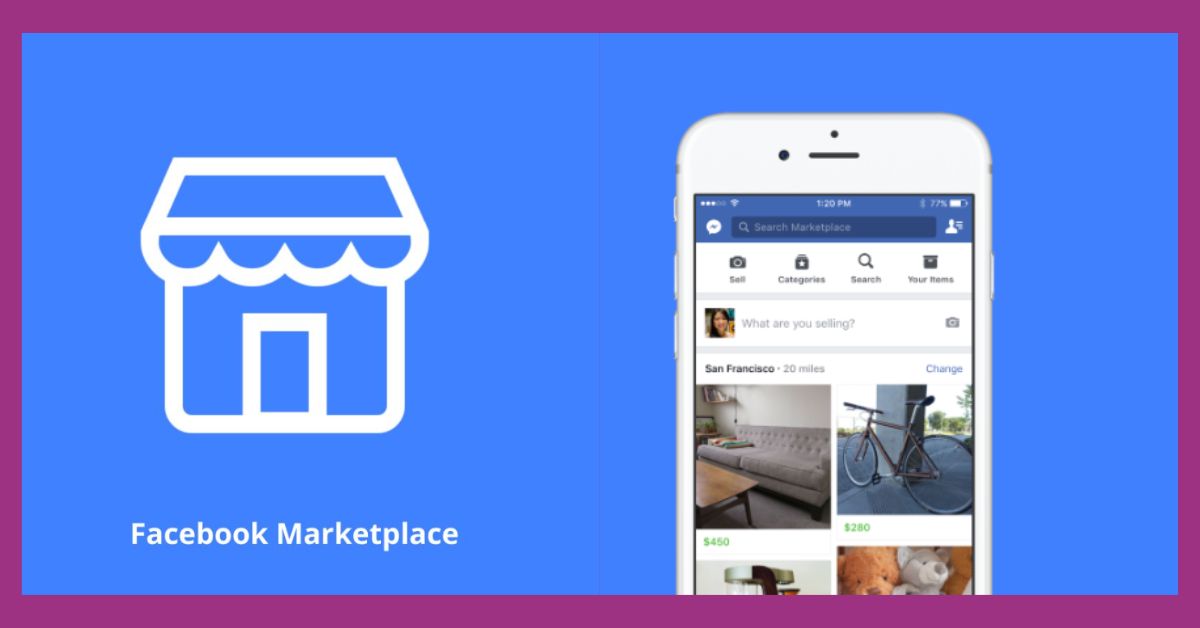Facebook Marketplace is an easy-to-use network that links local community buyers and sellers, enabling users to search for, purchase, and sell a variety of goods.
Here are step-by-step instructions to help you access Facebook Marketplace in your area:
Accessing the Facebook Marketplace
1. Open the Facebook App
Start by opening the Facebook app on your mobile device or accessing Facebook through a web browser on your computer.
2. Look for the Marketplace Icon:
Locate the Marketplace icon on the Facebook app’s menu bar.
It typically resembles a storefront or a shopfront icon and is usually found at the bottom of the app for mobile users or on the left-hand side for desktop users.
3. Click on the Marketplace Icon
Tap or click on the Marketplace icon to enter the Marketplace section.
4. Use the Search Bar
Once you’re in the Marketplace, you’ll find a search bar at the top of the screen.
Here, you can enter keywords related to the items you’re looking for or simply search for “Nearby” to find items available in your local area.
5. Refine Location Settings
To further refine your search to items specifically available near you, navigate to the “Buy” section and choose the “Nearby” option.
This helps filter listings to those within your geographical proximity.
6. Browse and Explore
Start browsing through the items listed in your area.
You’ll find various categories like Home, Clothing & Accessories, Electronics, and more. Clicking on a specific item will provide you with details, images, and the option to message the seller for further inquiries.
7. Contact the Seller
If you find an item you’re interested in, you can directly message the seller through the Marketplace to discuss the details of the transaction, such as price, condition, and pickup arrangements.
Additional Tips for Using Facebook Marketplace
- Post Items for Sale: You can also use Facebook Marketplace to sell items you no longer need. Simply create a listing by uploading photos, adding a description, and setting a price.
- Stay Safe: When meeting sellers or buyers in person, prioritize safety. Choose public locations for exchanges and consider bringing a friend along, especially when dealing with high-value items.
- Check for updates: Facebook regularly updates its Marketplace feature, so check for app updates to access new functionalities or improvements.
Conclusion
Finding a Facebook Marketplace near you is straightforward through the Facebook app or website.
By following these steps, you can easily explore and discover items available for sale in your local area and potentially strike up great deals with sellers nearby.