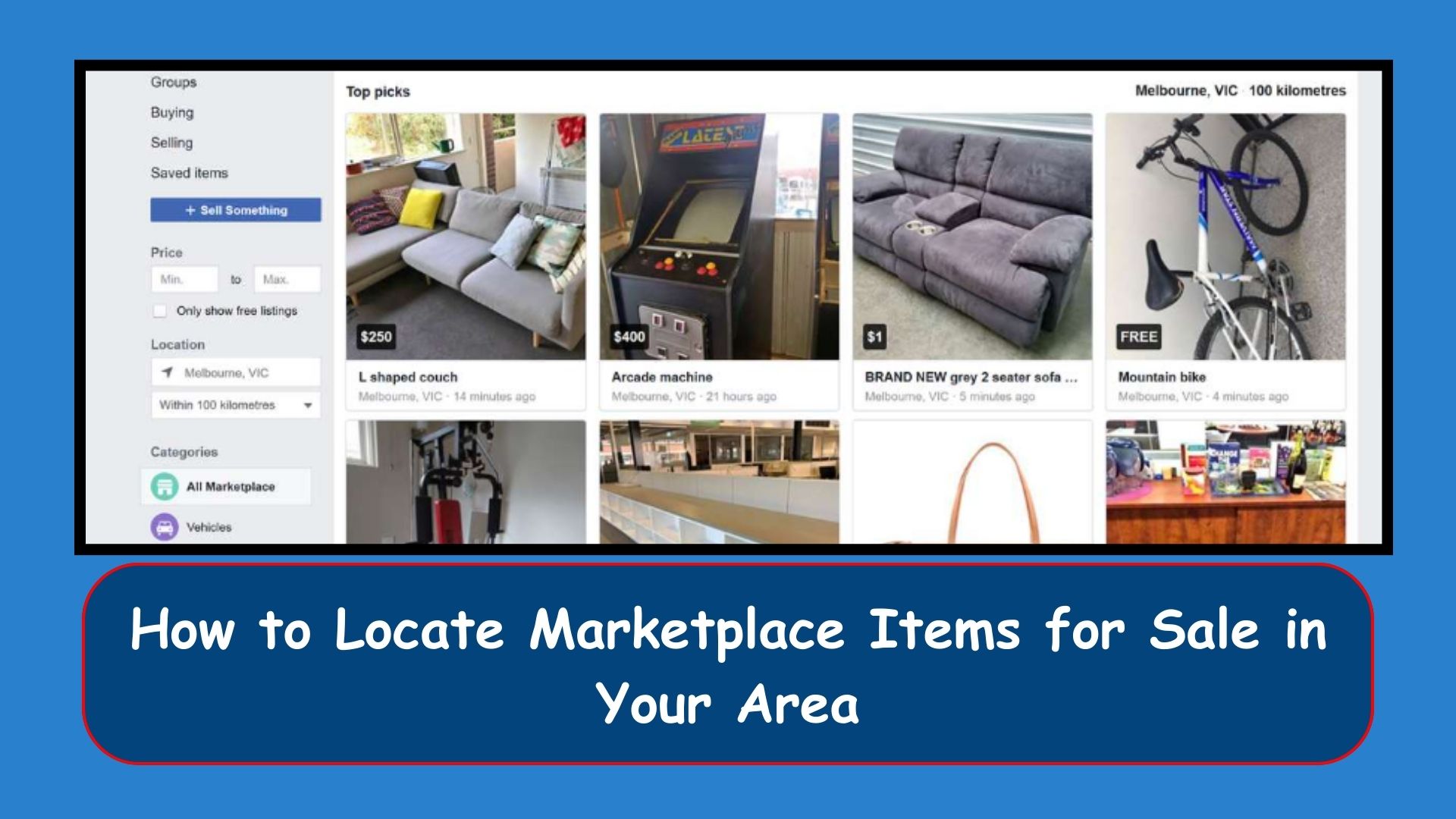If you are on the hunt for some hidden gems or maybe just looking to snag a great deal on Facebook Marketplace,.
Well, you’re in luck because I’m here to guide you through the process of finding those coveted items right in your own backyard.
In this article, we’ll dive into the ins and outs of navigating Facebook Marketplace to uncover treasures in your local area.
Step 1: Open Facebook and Navigate to Marketplace
First things first, fire up the Facebook app on your smartphone or head to the Facebook website on your computer.
Once you’re logged in, look for the Marketplace icon, usually located on the app’s bottom menu or in the left-hand sidebar on the website.
Click on it to enter the world of Facebook Marketplace.
Step 2: Set Your Location
Now that you’re in the marketplace, it’s time to narrow down your search to your local area. Look for the location settings, which are typically found at the top of the screen.
You can either manually enter your city or allow Facebook to use your device’s location to automatically detect where you are.
This ensures that you’re seeing listings from sellers in your vicinity.
Step 3: Explore Categories and Search
With your location set, it’s time to start exploring the plethora of categories available on Facebook Marketplace.
Whether you’re in the market for furniture, electronics, clothing, or something else entirely, there’s bound to be a category that piques your interest.
Scroll through the listings or use the search bar to find the specific items you’re looking for.
Step 4: Filter Your Results
To narrow down your search even further, take advantage of the filtering options available on Facebook Marketplace.
You can filter listings based on price range, item condition, and even distance from your location.
This allows you to focus on items that meet your criteria and are conveniently located nearby.
Step 5: Engage with Sellers
Once you’ve found an item that catches your eye, it’s time to reach out to the seller.
Click on the listing to view more details, such as the item description, price, and seller’s location.
If you’re interested in making a purchase, you can send a message to the seller directly through Facebook Marketplace to arrange the transaction.
Step 6: Stay Safe and Smart
As with any online marketplace, it’s important to exercise caution when buying and selling on Facebook Marketplace.
Always meet in a public place when completing transactions, and never share personal or financial information with strangers.
Trust your instincts and if something feels off, don’t hesitate to walk away from the deal.
Conclusion:
With these simple steps, you can easily find items for sale in your local area on Facebook Marketplace.
Whether you’re searching for furniture, electronics, clothing, or anything in between, Facebook Marketplace offers a convenient and accessible way to discover treasures right in your own backyard.
So, what are you waiting for? Start browsing, buying, and selling today, and happy hunting!