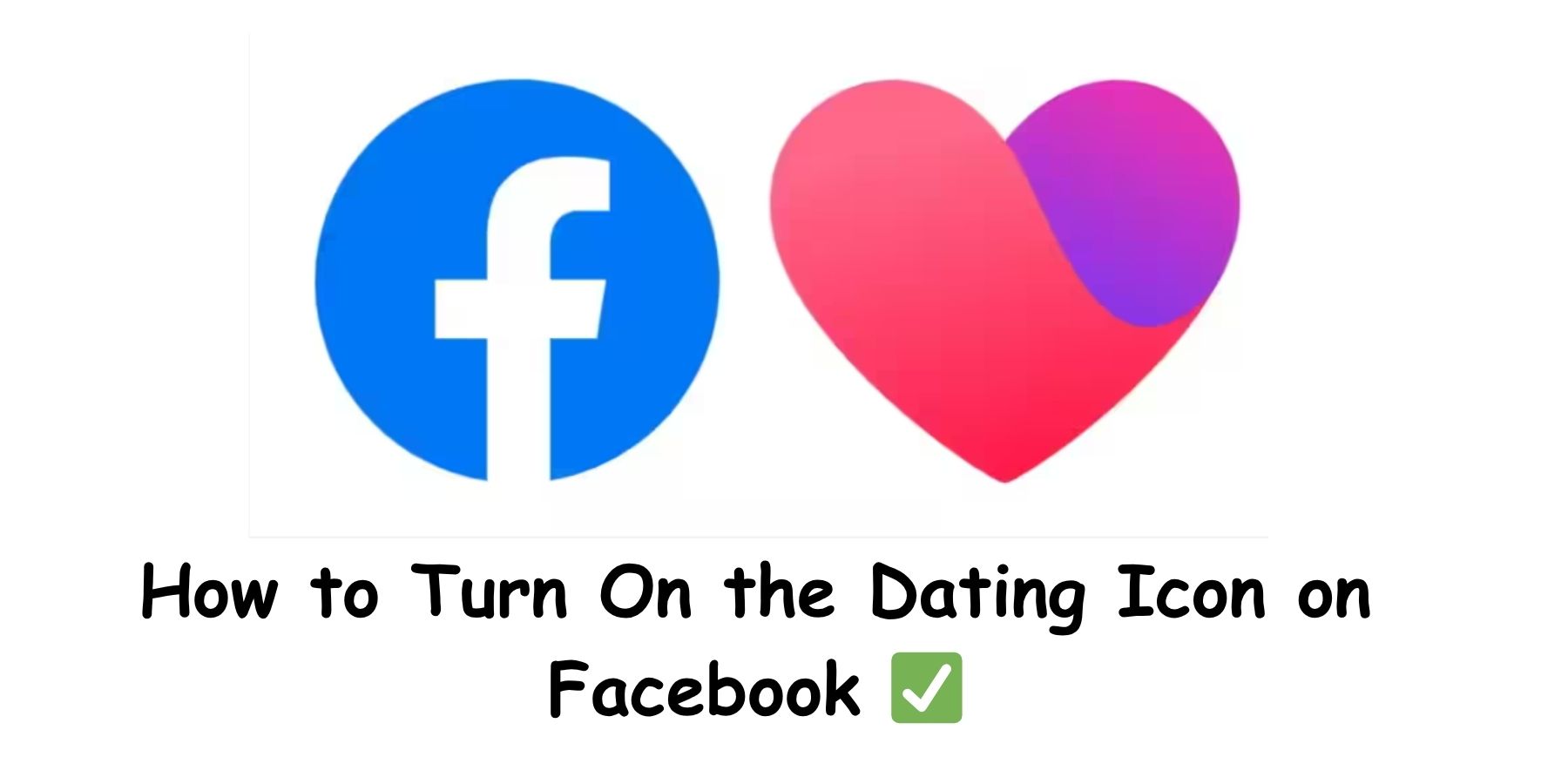Facebook has a feature that can help you find love. Yep, it’s called Facebook Dating, and it’s changing the game when it comes to online relationships.
But here’s the catch—many users don’t even know how to turn it on or where to find the dating icon in the app.
In this blog post, we’ll walk through exactly how to turn on the Facebook Dating icon, why it might not be showing up for you, and how to start meeting singles near you in just a few taps.
Step-by-Step: How to Turn On the Facebook Dating Icon
Alright, let’s get into the real reason you’re here. Follow these simple steps to turn on Facebook Dating:
1. Update Your Facebook App
First things first—make sure your app is up to date. The Dating icon might not appear if you’re using an old version of the app.
- Go to the App Store (iOS) or Google Play Store (Android).
- Search for Facebook.
- Tap Update if it’s available.
2. Open the Facebook App.
Launch the Facebook app like you normally do. This feature is only available through the mobile app, not the desktop site.
3. Access the Menu
Tap on the menu icon (the three horizontal lines). This is usually at the bottom-right corner for iPhones or top-right for Android devices.
4. Look for the Dating Option
Scroll down in the menu until you see “Dating.” It has a pink heart icon.
If you see it—great! Tap it and follow the instructions to set up your dating profile.
If you don’t see it, don’t panic. Keep reading; we’ll walk through troubleshooting tips below.
5. Set Up Your Dating Profile
- Upload at least one clear photo of yourself.
- Fill in the basics (name, age, gender, preferences).
- Answer a few fun prompts to help people get to know you.
- Set your location, age range, and distance preferences.
Once your profile is set, Facebook will start showing you matches!
Why Can’t I See the Dating Icon?
So what if you followed all the steps and still don’t see the dating option? There are several reasons why Facebook Dating might not show up for you:
1. You’re Not Old Enough
You must be 18 years or older to use Facebook Dating. If your birthdate on Facebook says you’re underage, you won’t get access.
2. It’s Not Available in Your Country Yet
Facebook Dating isn’t available everywhere. If you’re in a region where it hasn’t rolled out, you won’t see the icon.
Check to see if it’s offered in your country.
3. You’re Using Facebook Lite or Desktop
Facebook Dating only works on the full mobile app. If you’re using Facebook Lite or logging in on your browser, you won’t find the dating option.
4. Your App Needs Refreshing
Sometimes, simply closing and reopening the app or restarting your phone can help. Clearing your app cache might also fix hidden bugs.
5. Your Facebook Account Is New
Newly created Facebook accounts may not immediately get access to Dating. Facebook may require that you use your account actively for a while before unlocking certain features.
Conclusion
So, should you turn on that little heart icon and start dating on Facebook?
Absolutely.
It’s simple to set up, completely free, and integrated into an app you’re already using. Plus, it gives you a more meaningful way to meet people nearby—not just by swiping right, but by building real connections.
If you’re ready to move past surface-level dating and into something that could lead to real love, Facebook Dating is a solid option. Whether you’re just curious or seriously searching for someone, it’s worth exploring.
So go ahead, turn on that dating icon. Your next date—or even your future partner—might just be one tap away.