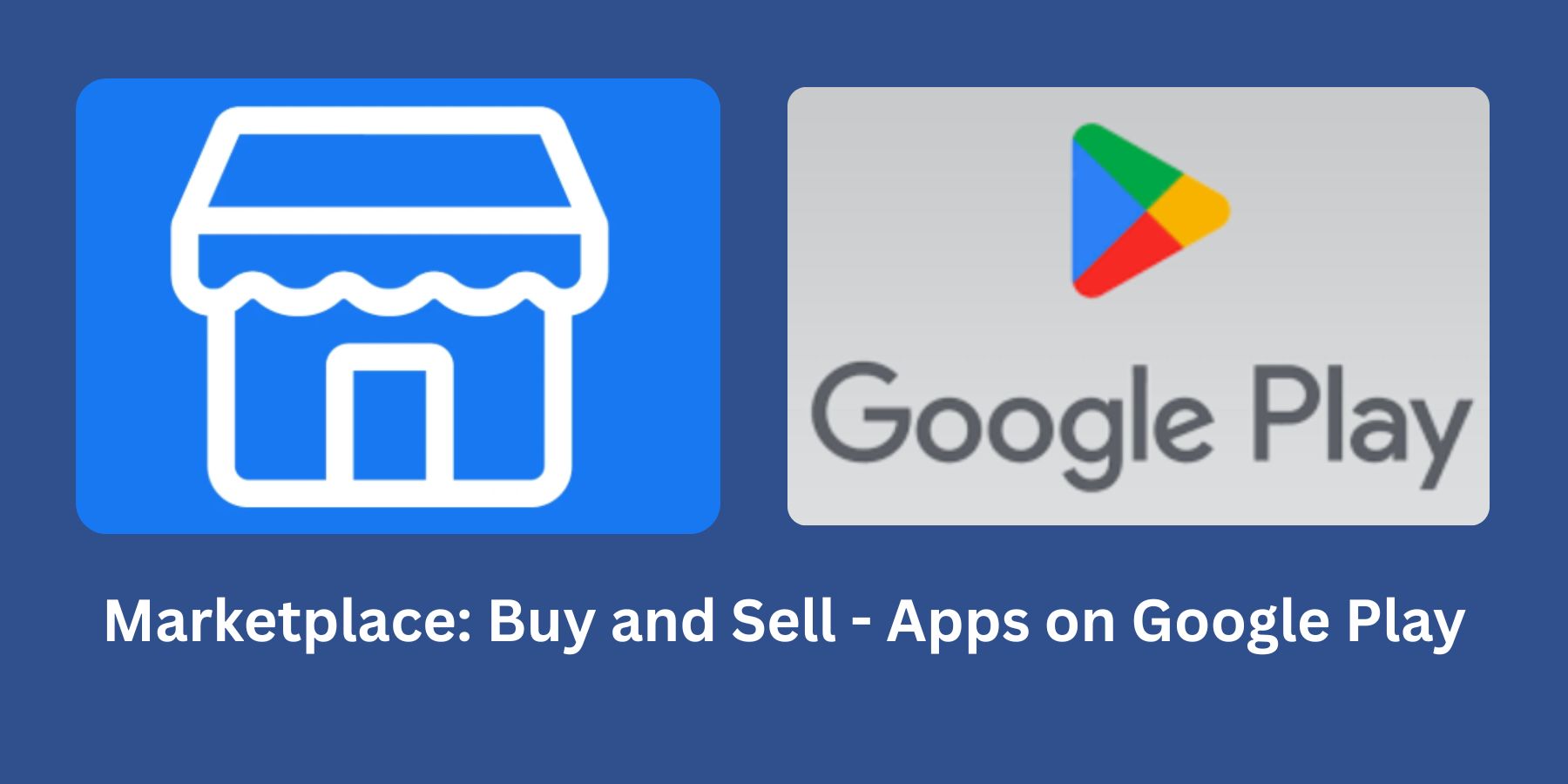We live in a world where convenience is everything. Whether you’re selling a bike you no longer use or hunting for affordable electronics, mobile marketplaces have become the new frontier. One of the most powerful tools at your fingertips is the Marketplace app available on Google Play.
This BLOG POST will walk you through how to download, install, and make the most of Marketplace apps to buy and sell easily, safely, and efficiently.
What Is a Marketplace App?
A marketplace app is an online platform that allows users to list items for sale or browse listings to buy. Think of it as a digital flea market you can carry around in your pocket. It connects local buyers and sellers, cutting out the middleman and making transactions more direct and personal.
Popular examples include:
- Facebook Marketplace
- OfferUp
- Letgo (now part of OfferUp)
- Mercari
- eBay (Mobile Version)
These apps cover a wide range of items—from electronics, fashion, and furniture to vehicles and services.
How to Download a Marketplace App from Google Play
Getting started is super easy. Here’s how you do it:
- Open the Google Play Store on your Android device.
- In the search bar, type in the name of the marketplace app (e.g., “Facebook Marketplace”).
- Tap Install once you find the app you want.
- Open the app and sign in or create an account.
- Start browsing or listing your items.
No tech skills required. Just a few taps and you’re in.
Creating a Seller Profile
If you’re planning to sell, you need a profile that builds trust. Here’s what to do:
- Use your real name and a clear profile picture.
- Fill in details like your location and contact preferences.
- Add a short bio. It helps establish credibility.
Apps like Facebook Marketplace automatically link to your existing profile, making this step easier.
How to List an Item for Sale
Ready to make your first sale? Follow these steps:
- Tap on “Sell” or the “+” icon.
- Choose the category (electronics, clothing, etc.).
- Add clear photos of the item from multiple angles.
- Write a detailed, honest description.
- Set a fair price.
- Choose a delivery method (pickup, shipping, or both).
- Post your listing.
Boom! You’re live and ready to sell.
Tips for Writing Great Product Descriptions
Your description can make or break a sale. Here’s how to nail it:
- Be honest about the item’s condition.
- Mention key features like size, brand, and model.
- Use bullet points for easy reading.
- Add keywords people might search for.
Example:
Good Description:
“Samsung 43-inch Smart TV, excellent condition, bought 6 months ago. Includes remote. No scratches. Works perfectly. Ideal for streaming Netflix, YouTube, and more.”
Buying Items: What to Look For
Looking to buy instead? Here’s how to avoid duds:
- Check seller ratings if available.
- Ask questions before making a decision.
- Don’t pay before seeing the item in person (unless verified shipping is available).
- Meet in public places.
Use your gut—if something feels off, walk away.
Communicating with Buyers and Sellers
Keep your chats short, polite, and to the point.
Good etiquette includes:
- Responding quickly.
- Avoiding lowball offers.
- Being clear about your availability.
- Confirming meetup details.
Most apps have built-in messaging tools to make this easy.
Payment Methods
Here are common ways people pay on marketplace apps:
- Cash (for in-person pickups).
- Bank transfer (for trusted transactions).
- In-app payments (some apps offer buyer/seller protection).
Always get confirmation of payment before handing over the item.
Staying Safe While Buying or Selling
Here are key safety tips:
- Meet in daylight and in public areas.
- Bring a friend if you feel uncertain.
- Don’t give out personal information.
- Stick to in-app messaging to maintain privacy.
Some apps even offer community meetup spots for safe exchanges.
Advanced Features You Should Know About
Some marketplace apps offer extras like
- Search filters to narrow by price, location, and condition.
- Saved searches so you get alerts.
- Boosted listings to promote your item.
- Ratings and reviews for credibility.
Use these to your advantage!
Troubleshooting Common Issues
Problems happen. Here’s how to fix them:
- App not working? Try clearing the cache or reinstalling.
- Can’t message someone? They may have blocked or deleted their listing.
- Not getting responses? Revise your listing or drop your price.
- Concerned about scams? Report suspicious users to the app.
Google Play reviews can also give clues about any widespread bugs or app issues.
Pros and Cons of Using Marketplace Apps
Pros:
- Easy to use
- Free listings
- Local convenience
- Huge variety of products
Cons:
- Risk of scams
- No guarantees
- Some apps charge for premium features.
Choose wisely based on what you need.
Conclusion
Marketplace apps from Google Play have revolutionised local buying and selling. Whether you’re decluttering your garage or looking for a bargain, these platforms offer flexibility, speed, and a huge audience.
Download your preferred app, create a compelling profile, post your items, and start transacting. Stay safe, stay smart, and enjoy the convenience of modern-day online marketplaces.