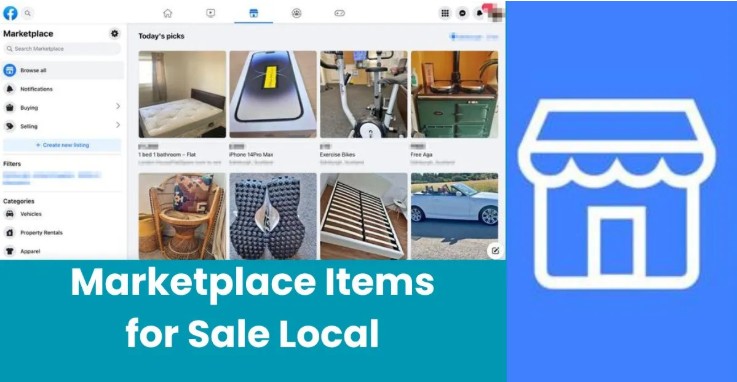If you’ve ever thought about decluttering your home, finding great deals near you, or even starting a small side hustle, Facebook Marketplace is your go-to destination. It’s fast, local, and free to use. Whether you’re looking to buy a used phone, sell furniture, or explore what’s trending in your neighborhood, Facebook Marketplace connects you with real people nearby.
In this guide, we’ll walk you through everything you need to know about buying and selling on your local Facebook Marketplace, from setting up your listings to scoring great deals and staying safe during transactions.
What Is Facebook Marketplace?
Facebook Marketplace is a feature within the Facebook app that allows users to buy, sell, and trade items locally. It’s like an online yard sale, but more convenient and accessible to millions of users. Marketplace lets you browse listings in your area, filter results by category or distance, and directly message sellers or buyers through Facebook Messenger.
Unlike other selling platforms, you don’t need a separate app—Marketplace integrates directly into your Facebook account. This means your profile adds a level of transparency and trust when dealing with others in your community.
Why Use Facebook Marketplace for Local Buying and Selling?
There are plenty of reasons Facebook Marketplace has become the go-to for local commerce. Here are a few advantages that make it stand out:
- It’s free—no listing fees, no commissions.
- It’s local—you can find buyers or sellers near you within minutes.
- Easy communication—chat directly through Messenger.
- Quick setup—List an item in less than five minutes.
- Wider audience—Millions of active users check Marketplace daily.
Simply put, Facebook Marketplace is one of the easiest and fastest ways to turn your unused stuff into cash or find bargains right around the corner.
How to Access Facebook Marketplace
Accessing the Marketplace is simple:
- On Mobile: Open the Facebook app and tap the Marketplace icon (it looks like a little shop).
- On Desktop: Go to facebook.com/marketplace.
If you don’t see it, update your Facebook app or check if Marketplace is available in your region.
How to Set Up Your Marketplace Profile
Your Marketplace profile uses your existing Facebook account, but it’s always a good idea to make it look trustworthy. Here’s how to optimize it:
- Use your real name and profile photo.
- Update your location to make sure you’re matched with local buyers and sellers.
- Keep your profile public enough for others to see mutual friends—this builds trust.
- Check your Messenger settings so you can receive inquiries easily.
A clear and authentic profile makes others more comfortable doing business with you.
How to List an Item for Sale
Listing items on Facebook Marketplace is quick and simple. Follow these steps:
- Click “Create new listing.”
- Choose the type of listing—Item for sale, Vehicle, Home for rent, or Job.
- Upload clear, high-quality photos of your item.
- Write a detailed title and description—include brand, size, color, and condition.
- Set a reasonable price.
- Confirm your location to help nearby buyers find it.
- Click “Publish.”
That’s it—your listing is live! You can share it in local buy/sell Facebook groups to get more views.
Tips for Writing a Great Listing
Your listing description is what convinces buyers to click and message you. Here’s how to make it stand out:
- Be specific. Instead of “Used Laptop,” write “Dell Inspiron 15, 8GB RAM, 256GB SSD – Great Condition.”
- Be honest. If an item has minor wear or damage, mention it upfront.
- Use natural language. Write like you’re talking to someone—not like a robot.
- Add keywords. This helps your item appear in search results (e.g., “iPhone 12 unlocked,” “wooden dining table,” etc.).
- Respond quickly. Facebook ranks active sellers higher in searches.
How to Take Great Photos That Sell
Good photos make or break your listing. Buyers are drawn to visuals first, so follow these tips:
- Take photos in natural light—daylight works best.
- Use a neutral background that doesn’t distract from your item.
- Take pictures from multiple angles—front, back, sides, and close-ups.
- Show any flaws or wear—honesty builds buyer confidence.
- If it’s an electronic item, take a photo of it turned on to prove it works.
A well-photographed item sells faster—often within hours.
How to Price Your Items Competitively
Pricing can make or break your sale. If you price too high, buyers scroll past. Too low, and you lose money.
Here’s how to find the sweet spot:
- Check similar listings on Marketplace to see what others are charging.
- Factor in item condition—new or like-new items can go for higher prices.
- Be open to negotiation—most buyers expect to haggle a little.
- Bundle similar items for a better deal (e.g., “3 shirts for $15”).
If your item doesn’t sell after a few days, try dropping the price slightly or updating your photos.
How to Buy Items Safely on Facebook Marketplace
Buying locally means you can see the item before paying. That’s one of the biggest advantages. Here’s how to make sure your buying experience is smooth:
- Check the seller’s profile. Look for mutual friends, reviews, or past listings.
- Ask questions. Confirm item details and condition before meeting.
- Meet in a public place. A café, shopping center, or police station parking lot works great.
- Bring exact cash. Avoid sending money ahead of time.
- Inspect the item carefully. Make sure it matches the description before you pay.
If something feels off, trust your instincts and walk away.
How to Sell Items Safely on Facebook Marketplace
Safety goes both ways—sellers should also take precautions:
- Meet during daylight hours in public places.
- Avoid sharing personal details like your home address or phone number.
- Accept cash or secure payment methods only.
- Use Facebook’s built-in communication tools. Don’t move to other messaging apps.
- Report suspicious behavior. Facebook lets you flag any scams or fake buyers.
By staying cautious, you can sell confidently and avoid trouble.
Using Facebook Marketplace Filters to Find Local Items
Marketplace offers filters that make finding items in your area super easy:
- Location Filter: Adjust your search radius (e.g., within 10 miles).
- Price Range: Set your budget.
- Category: Filter by Electronics, Furniture, Clothing, Vehicles, and more.
- Condition: Choose from New, Used, or Like New.
The more you narrow down your filters, the faster you’ll find exactly what you want near you.
How to Negotiate Like a Pro
Let’s face it—everyone loves a good deal. Negotiating on Facebook Marketplace is normal, but there’s a polite way to do it.
- Start with a reasonable offer. Don’t lowball too hard.
- Be polite and friendly. A nice tone goes a long way.
- Offer to pick up quickly. Sellers often prefer buyers who can meet soon.
- Respect their price if it’s firm. If it’s fair, it’s fair.
Negotiation is about communication, not confrontation.
How to Boost Visibility for Your Listings
Want your items to sell faster? Try these strategies:
- Share your listing in local buy/sell/trade Facebook groups.
- Update your listing regularly. Refreshing it keeps it higher in search results.
- Use popular keywords people search for (e.g., “iPhone,” “car,” “furniture”).
- Offer delivery or meet halfway—flexibility attracts more buyers.
- Gather positive reviews from past sales—it builds credibility.
The more active you are, the more Marketplace’s algorithm favors your listings.
Avoiding Scams on Facebook Marketplace
While Facebook Marketplace is generally safe, scams can happen. Here’s how to spot and avoid them:
- Beware of overpayment scams. If someone offers to pay extra, it’s likely fake.
- Avoid shipping unknown items. Stick to local deals you can complete in person.
- Don’t click suspicious links sent through Messenger.
- Report fake listings. If something looks too good to be true, it probably is.
Facebook also monitors suspicious activity, but personal awareness is your best defense.
The Benefits of Buying and Selling Locally
There’s something special about keeping your buying and selling local:
- You support your community.
- Transactions happen faster and in person.
- You save on shipping costs.
- You reduce waste by giving used items a second life.
It’s an eco-friendly, community-driven way to shop smarter and sell faster.
Categories You Can Explore on Facebook Marketplace
Marketplace isn’t just for household items. You can find almost anything, including:
- Electronics
- Furniture
- Vehicles
- Home appliances
- Clothes and accessories
- Garden tools
- Sports gear
- Pets and supplies
- Rentals and services
The variety is endless—it’s like having a virtual shopping mall right in your neighborhood.
Managing Your Listings and Conversations
To keep things organized:
- Check your inbox for new buyer messages.
- Mark items as sold when the deal is done.
- Delete outdated listings.
- Use saved replies to respond faster to common questions.
Staying organized helps you maintain a good reputation as a seller.
Marketplace Etiquette—Dos and Don’ts
Do:
- Be polite and honest.
- Show up on time for meetups.
- Communicate clearly about prices and item condition.
Don’t:
- Ghost buyers or sellers.
- Post misleading descriptions.
- Waste anyone’s time with fake offers.
Good manners make everyone’s experience smoother.
Using Facebook Pay for Secure Transactions
Facebook Pay is an optional feature that lets you send and receive money securely within Facebook apps. While local cash transactions are more common, Facebook Pay can be a safe choice for verified users.
Make sure you confirm item receipt before sending or releasing funds.
Why Facebook Marketplace Is Perfect for Small Businesses
If you’re running a small business or side hustle, Marketplace offers free exposure. You can list new products, reach local customers, and even run ads to boost visibility.
With billions of users, Facebook gives small sellers a massive audience without the usual e-commerce costs.
Common Mistakes to Avoid
- Overpricing items.
- Using poor-quality photos.
- Ignoring messages.
- Failing to update listings.
- Meeting in unsafe locations.
Avoiding these simple mistakes will make your experience smoother and more successful.
Conclusion
Facebook Marketplace has completely transformed how people buy and sell locally. Whether you’re cleaning out your garage, hunting for a bargain, or starting a small business, it’s one of the easiest, safest, and most effective platforms out there.
Remember—success on Marketplace comes down to great listings, honest communication, and safe transactions. Keep things simple, stay alert, and enjoy connecting with people in your community.
So, next time you’re scrolling through Facebook, tap on Marketplace and see what treasures (or buyers) are waiting right around the corner!